Setting an Assignment to Allow Resubmissions
By default Turnitin assignments will not accept resubmissions. If the instructor would like to allow students to resubmit their papers, he or she can use the assignment options when creating an assignment to set the assignment to allow overwrites.
Click on the course code or name and from the activity menu, click on add an activity > turnitin assignment
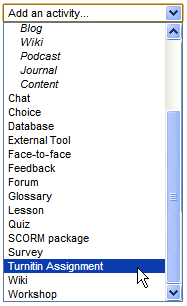
Create a title for the assignment and set the assignment start and due dates and times using the date and time pull down menus
In the advanced assignment options first select Allow late submissions [YES] from the drop down menu
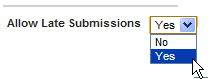
click on Report Generarion Speed and from the drop down menu, select Generate reports inmediatly, reports can be overwritten until due date.
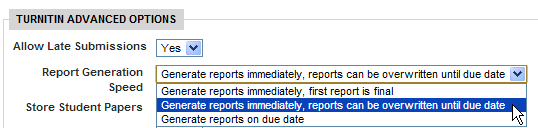
Click![]() to create the assignment
to create the assignment
Additional Information
-
While the assignment can be updated to allow resubmissions after it has been created, any students who submit papers before the setting is in place will not be able to resubmit to the assignment.
-
Papers can only be resubmitted until the assignment due date. If the setting to allow submissions after the due date is turned on, only students who have not yet submitted a paper will be able to submit.
-
A resubmission will completely overwrite the original submission. Only one submission at a time can exist for each student in the assignment inbox.