Marking and adding comments to the assignments
To mark or add comments go to the submission inbox to retrieve the papers and click on the assignment name to start marking.
After clicking on the assignment name, the assigment will display on the grademark page.
In the grademark page, will appear a set of commonly used comments that you can drag to the text, this commonly used comments are also known as quick marks.
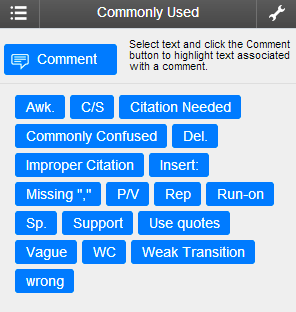
You can create your own quick marks by saving your comments in the text as quick marks.
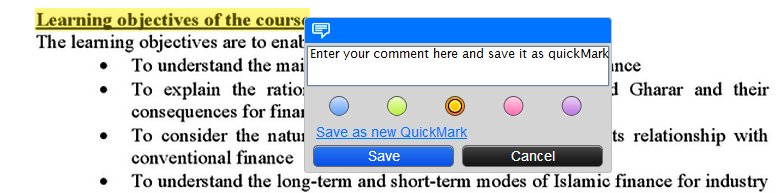
To enter the general comments and feedback, click on the feedback icon below the QuickMark area ![]() . You can enter the comments as text or as voice comments (max. 3mins)
. You can enter the comments as text or as voice comments (max. 3mins)
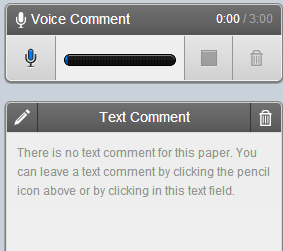
Additional information: If you can't add comments to or grade assignments, this is usually caused by the Post date having been reached.