Releasing the assigments
Completion requirements
To add a mark to an assigment, go to the top of the page and next to plagiarsm percentage
Click in the double line -- and an empty box will display, add your mark there and close the page as the mark will be saved automatically.
After you finished marking all the assigments, you can release the assignments for student view by changing the post date on the assignment summary page
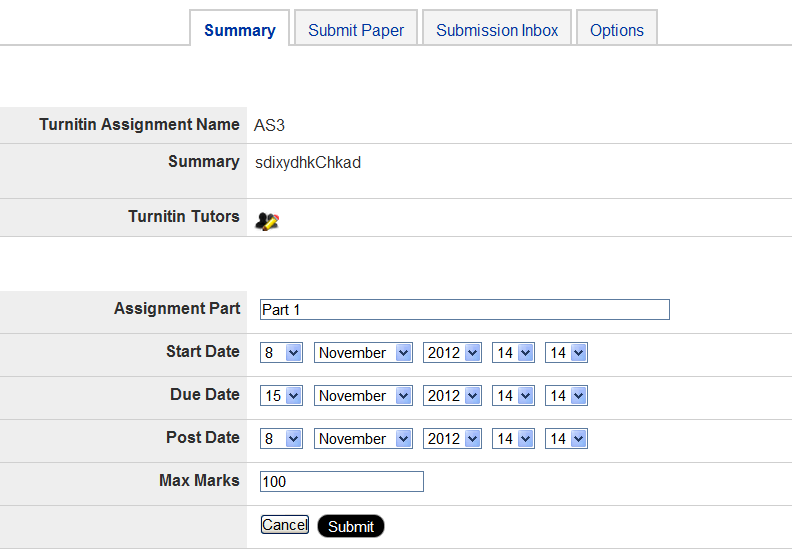
Last modified: Wednesday, 27 March 2013, 12:24 PM